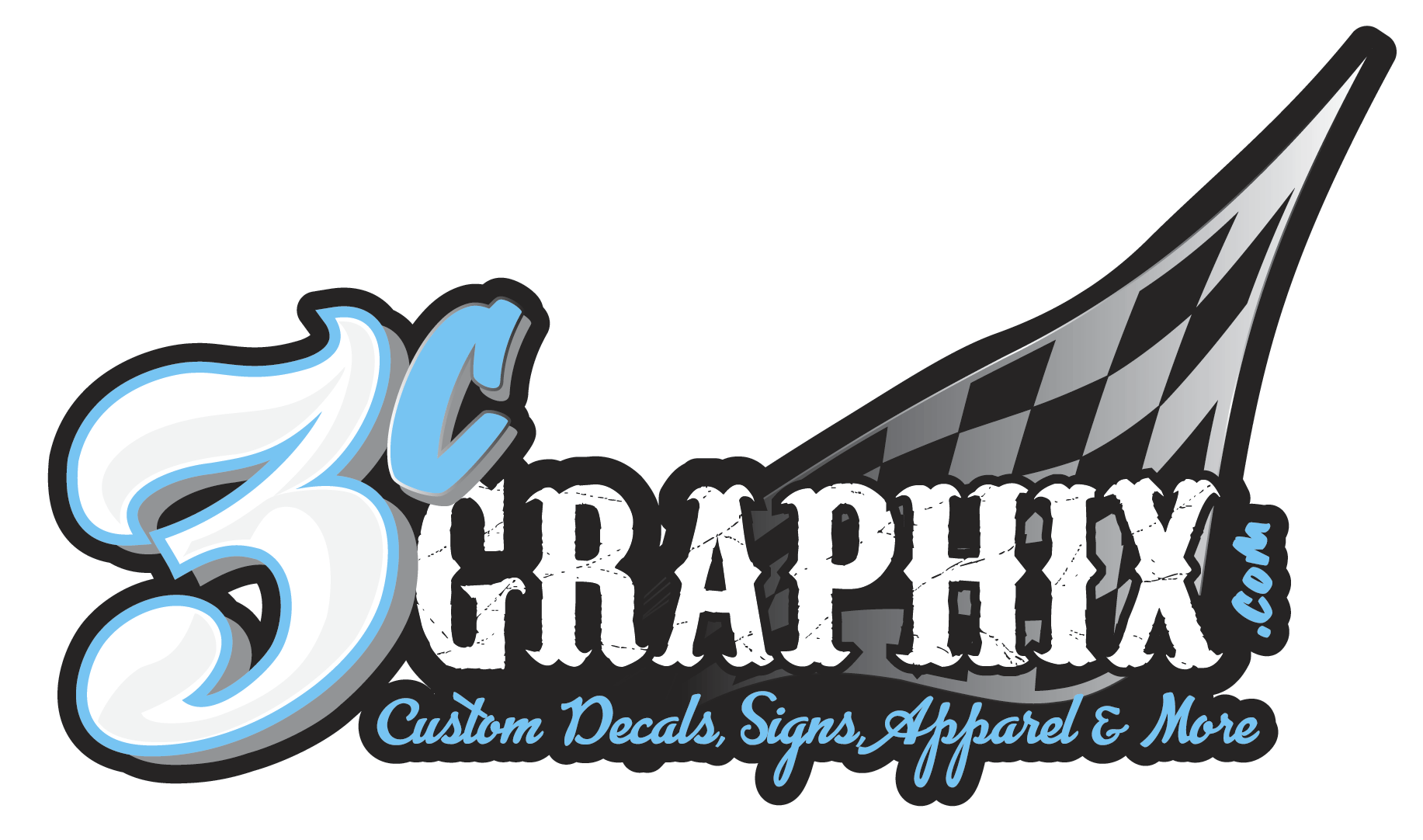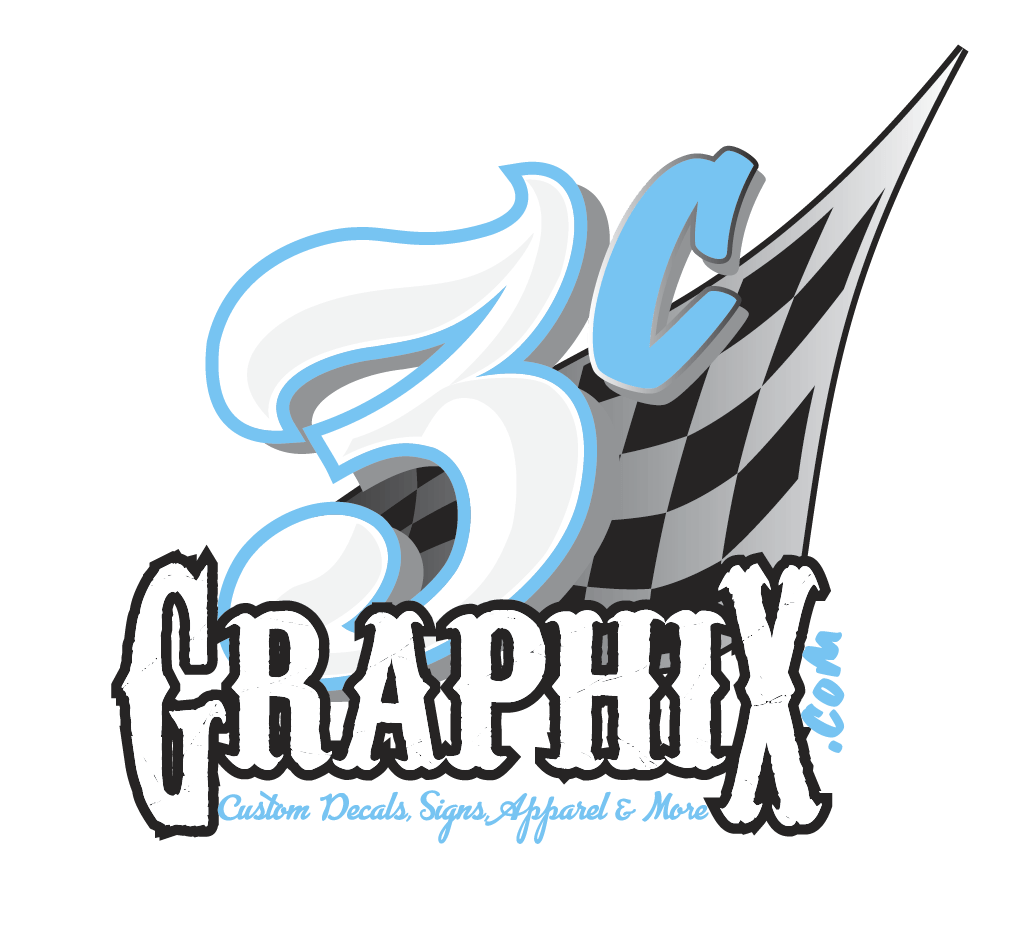Get in touch
833-829-8300
info@3cgraphix.com
2 LOCATIONS
The Vinyl & Screen Printing Shop is located at 15929 Conneaut Lake Rd
The Embroidery Shop is located at 14058 Conneaut Lake Rd
Business Hours Mon-Fri 8:00am-4:30pm Closed Sat & Sun
ARTWORK GUIDELINES
Before mailing artwork, please note the following:
Acceptable File Formats

If available, save your artwork as a high-resolution Adobe PDF with Press Quality selected to avoid poor print quality. PDF is an open format, and some PDF elements are not printable.
We suggest applying PDF/X to ensure all elements of your art file can be printed.
Word processors, spreadsheets, presentations, PDF readers and rudimentary image editing programs are not the ideal choice for editing or creating graphics.
Also, we do not recommend using Adobe Reader to edit your PDF files. Use our free professional online design software or applications like Adobe Creative Suite, CorelDraw or QuarkXPress to export an Adobe PDF with Press Quality.
FILE REQUIREMENTS
- Minimum 300 dpi resolution (at print size)
- Lines are 0.5-points thickness or greater
- Embedded fonts are 5-points size or greater
- Graphics are embedded (not linked)
Your fonts must be embedded. If you're not sure, convert your text to outline before uploading your artwork to avoid delays.
If converted to an image, pixel-based typesetting of 800 dpi is suggested.
JPEG, PNG, BMP and other non-copyright images taken from the internet may include settings or artifacts that interfere with print quality. A higher resolution may help. For these and grayscale images, a minimum 600 dpi is suggested.
ARTWORK COLORS
We accept both CMYK and RGB color palettes, however, we highly recommend art files be submitted in CMYK for best printing results. Files submitted in RGB will have to be converted in-house to CMYK, and the color difference can be quite dramatic, especially for bright colors. PANTONE (PMS) colors are printed in their closest CMYK color.
If brand colors are required, please contact us at (833) 829-8300. We may recommend purchasing a printed proof to ensure we meet your color expectations.